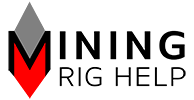There are so many crypto mining programs, and Minerstat is a great place to start.
Despite there being paid programs, this free version is a simple solution for crypto mining.



Click Add new worker.
Create a name for the worker.
Find the card type from the device manager.
Set your system information.
Click Add worker.

Once the worker has been added, Download and Install the node. Take note of the Access key. You’ll need this access key to run the program on your computer or to log into your Minerstat account.


When the program opens, add the Access key from Minerstat.com


In Address editor, click Wallets.



Update all of your wallets, even if you only plan to mine in one. Accidents happen!


Find the worker, then click the Simple tab, and change the coin

By default, our example with ETC starts in a eu1 (European) pool. Different pools charge different fees, pay out on different schedules, and distribute the coins differently. (Find out more about pools in Minerstat)
Later, you’ll need to find the website for your pool in order to check your mining stats and figure out when you will get paid. (See Monitor Mining)
Our favorites for mining are…
ETC US Pool us1-etc.etermine.org:4444
ETH US West us2.ethermine.org:4444
Once you are happy with the pool you’re mining out of, make sure that the right wallet is selected

Pool address (us1-etc.ethermine.org)
followed by a semi-colon :
and then the port number,
here us1-etc.ethermine.org:4444
This webpage is a guide and not a guarantee, or an attempt to answer all the questions and concerns about cryptomining. Ultimately it is your responsibility to research and find all of the answers.
See our post on finding pools on Minerstat.




You’re mining cryptocurrency!