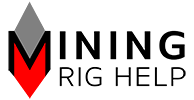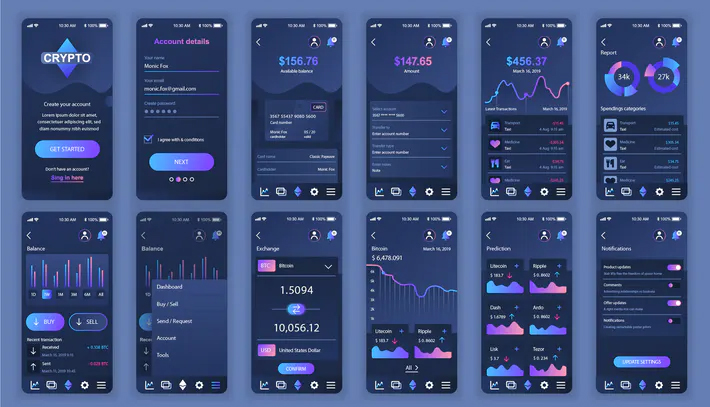
Minerstat has some built in tools for monitoring, but they can be deceptive.
If you have a problem with the wrong wallet being selected, are in the wrong pool for your region, or have a hardware issue, it is easy to miss in Minerstat.
You could mine for weeks and never get paid.
In order to see your active mining, you need to find the pool you are mining in.
Go to Minerstat > Worker config


Find the Pool address in the wallet configuration box

Google the pool address

Typically the pool’s website will be the first result. Navigate to the pool page.
Find your wallet address for the currency you are mining from your Coinbase account.
Enter your wallet address into the search bar of the mining pool, typically labeled Miner Address or Wallet Address.
The pool website (in this example etc.ethermine.org) will bring up a dashboard showing information about active mining workers.

The pool website will provide information about their payout dates, rates, and other details. All of this information varies from pool to pool. If you aren’t sure which one to pick, start with one of the default options on Minerstat in the currency you want to mine. Then follow this procedure to find the website for the pool.