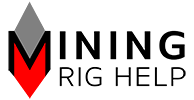Changing currency is simple
Click Worker Config. Scroll down to the miner. Click the simple tab.
Click the dropdown under the coin and select the coin to mine. Make sure it is going into the right wallet and adjust the pool (the group of miners working together to share coins) if necessary.


Click here to learn more about picking the pool for your currency…